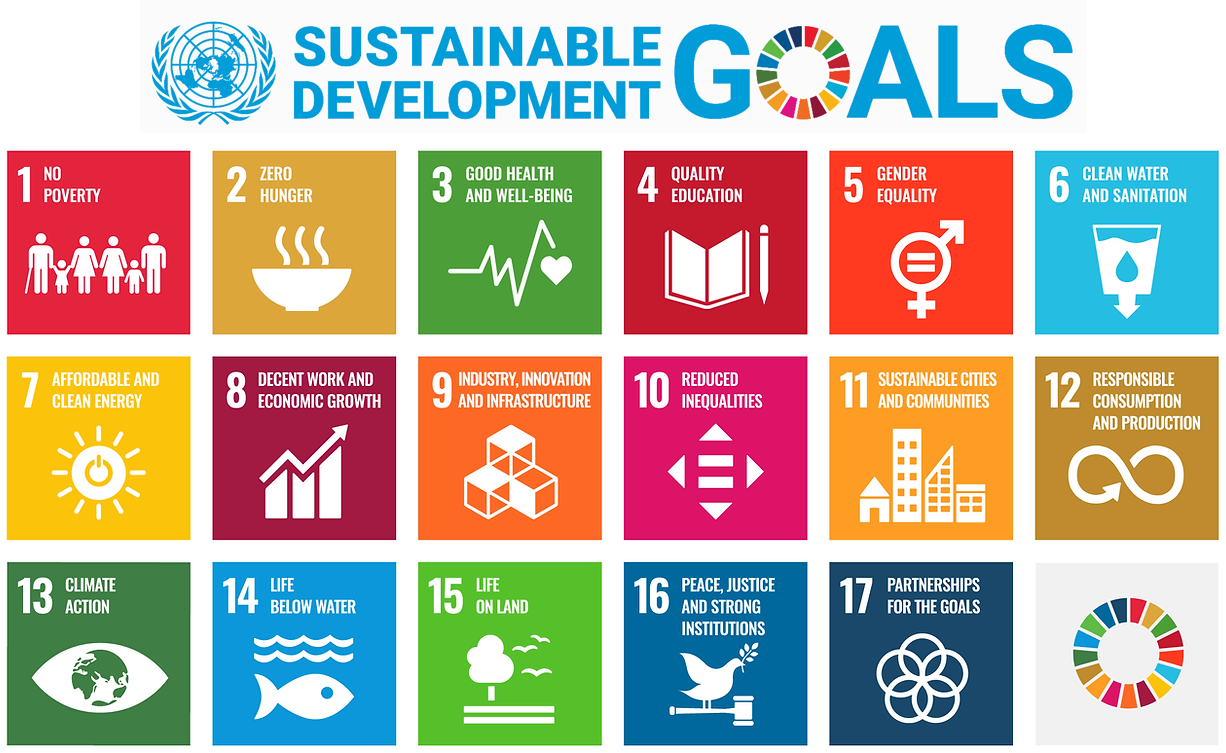Get Access via Unpaywall
Unpaywall is a browser extension for Chrome and Firefox developed by ImpactStory that helps you to retrieve free, full-text open-access research articles from legal sources, including open-access repositories, over 50,000 journals, as well as open content hosted by publishers and open data like DOAJ, Crossref, etc.
How to use Unpaywall?
- Install Unpaywall in Google Chrome or Firefox
- After completing the installation, a small padlock icon will appear in the upper right corner of your browser’s toolbar

- When you see the green padlock icon beside a research article, click it to read the full text. For example, try to access this article
 NOTE: If the full-text article is not available, a grey padlock will be displayed.
NOTE: If the full-text article is not available, a grey padlock will be displayed.
Unpaywall Simple Query Tool
Unpaywall Simple Query Tool allows you to check up to 1,000 DOIs at once to find their open access status and a location for an open access version of those publications.
References:
For any questions, you are welcome to contact us at scholarlycomm@hku.hk.
Post Views: 651